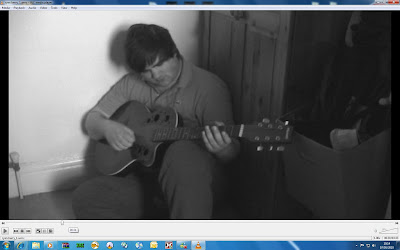
With these photos it shows how I have used the print screen button to screenshot parts from my music video then transfer these screenshots to the computer programme Paint from there I have cropped all my photos and the re-sized them to fit a CD cover box then I finally saved the new image to use when completing my final CD covers.
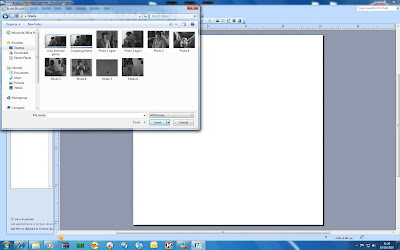
Here is the photo for my album cover but I have used an effect on it. I did this my clicking on the photo then using the transparent tool. I did this to provide a more modern edge to the photo and make it more attractive to the audience.
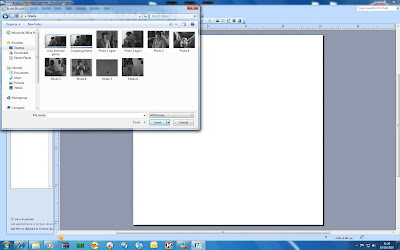
Here I have gone onto the website http://www.1001freefonts.com/ and then used the font Annabel Script which is the text I chose to use for my album name on my front cover.
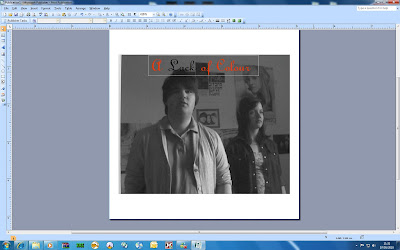
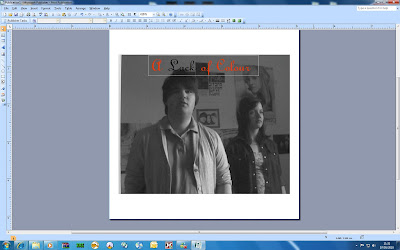
Here is the photo for my album cover but I have used an effect on it. I did this my clicking on the photo then using the transparent tool. I did this to provide a more modern edge to the photo and make it more attractive to the audience.
Here is my final front cover for my Digipack. I again used http://www.1001freefonts.com/ for the band name and the lyric at the bottom of the cover. The band name is the same font as the album name which is Annabel Script whereas the lyric at the bottom is using a handwriting font which I wanted to use to give it more of an effect that the band has penned the lyric themselves and this font is called Cheyenne Hand Italic.
BACK COVER
Here is the photo I have chosen for my back cover and this will show how I have edited it to the final product.
Here are 4 photos I am going to use on the back cover of my Digipack. The photo on the bottom left hand corner has been re sized to 40x40 and I will be doing this for the rest of the photos as well so that they fit on the back cover where I want them to.
This is how I re sized the photos to 40x40 by opening them up in Paint then clicking on the re size button.
Here are the 4 photos I am using on my back cover and how I am going to position them.
Here I have inserted a bar code which I got of google images and then transferred it onto my back cover after I had saved it to my desktop from google.
Here I have inserted a text box so I could write the track list on the back cover. I have used the same font as I used on the front cover for the band name and album title, which is Annabel Script, I did this because it provides consistency throughout the Digipack and I believe it works well.
Here I have found the record label of the band whose song I used for my music video and I have copied it so it can be transferred onto my back cover.
Here I have made the Universal Records logo Transparent so that it doesn't have a white filled background.
This is my final back cover for my Digipack.
.jpg)












No comments:
Post a Comment